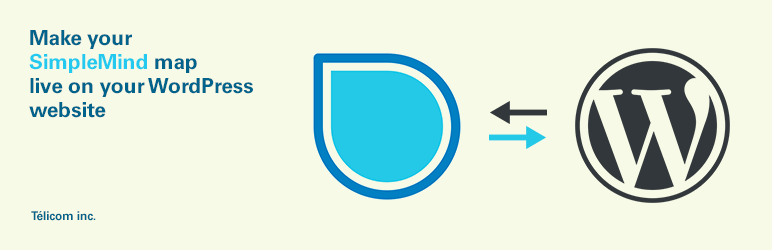
About SimpleMind
SimpleMind is a mapping software developed and sold by SimpleMind on https://simplemind.eu/ as well as on Apple App Store and Google Play Store. With more than 8 million users worldwide SimpleMind is the world leader in cross platform Mind Mapping tools. SimpleMind is available for iPad/iPhone, Android, Windows and Mac.
SimpleMind is a trademark of ModelMaker Tools – SimpleApps and xpt Software & Consulting B.V. ModelMaker Tools – SimpleApps and xpt are based in the Netherlands. For more information, please refer to ModelMaker Tools Website, Simplemind Website, SimpleMind Legal Notices and SimpleMind Privacy Policies.
About WP SimpleMind Map Plugin
It is now possible to freely and easily display SimpleMind maps on a WordPress site by using the WP SimpleMind Map plugin developed by Telicom inc. The plugin can be upgraded to the Plus version. This upgraded version enables links between multiple mind maps as well as links to websites and landing pages.
Guide to Installing a SimpleMind map on a WordPress Site
(Click here for the printable version)
Plugin – Upload and Activation
- In your WordPress site dashboard, click on Plugins, select Add New
- Scroll down until you see the Search box, near Keywords. Type SimpleMind
- The plugin shows up. Click on Install Now
- Click on Activate. You are now ready to go
Displaying a SimpleMind map on a WordPress site
Using SimpleMind Map Pro for Windows, create a file that will be recognized by the plugin:
- Create a SimpleMind map, save it and note its name (.smmx extension);
- Click on Share, and the on Export as Website. This will allow you to save create a file with a .zip extension;
- Enter the name of the file you created in a. but without the .smmx extension. The .zip file must bear the exact same name as the .smmx file. (Example: if your map file is mymap.smmx, the export file ought to be mymap.zip);
- Remember in which folder you are saving the exported file so you can easily locate it when requested by WP SimpleMind Map plugin;
- Go into that folder and select that .zip file so it is ready to upload into the WP SimpleMind Map plugin.
In your WordPress dashboard, locate WP SimpleMind Map
- Click on Upload SimpleMind Map Zip File. This will open a box where you need to drop the .zip file
- Drag the file into the Upload SimpleMind Map Zip File
- A Short Code in the form of “[ SimpleMind map=nn ]” will appear. Copy that code and click on Close
- Still in the Dashboard, scroll up and click on Pages and then on Add New
- Once the page is created, insert a title to the page, paste the Short Code and click on Update
- That is it. Your SimpleMind map is now viewable and is ready to be inserted in your website menu
PDF Guide to installing a SimpleMind Map on a WordPress site
